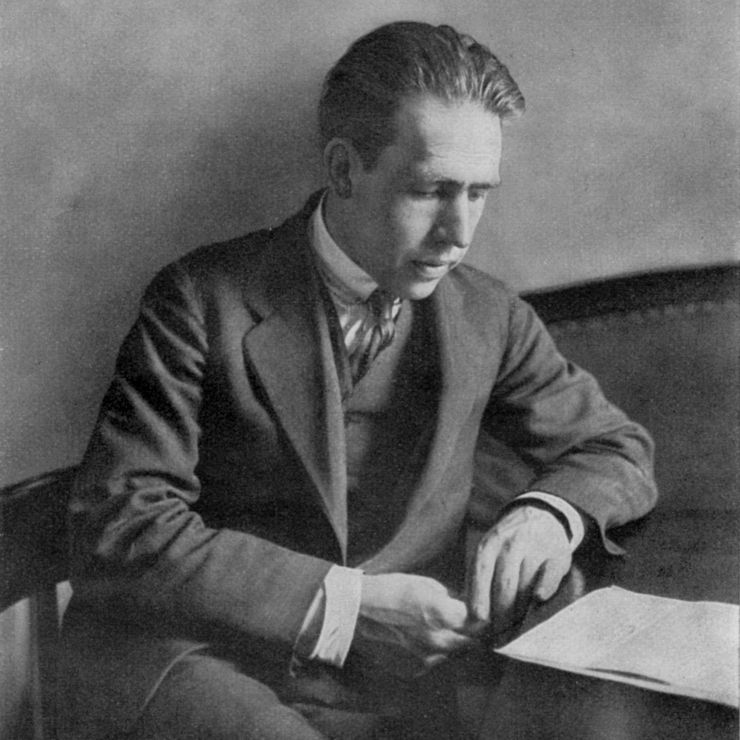The International Catalog of Sources for the History of Physics and Allied Sciences (ICOS), is a clearinghouse of information on more than 10,000 primary sources in the physical sciences at over 900 hundred repositories worldwide. The catalog acts as a database containing brief descriptions and links to finding aids of archival and manuscript collections related to physics and related physical sciences held in repositories worldwide. In some cases, the AIP provides finding aids for collections where the owning institution does not have an online catalog or finding aid.
The International Catalog of Sources began as a print publication from the Niels Bohr Library & Archives which gathered descriptions of primary source and archival collections in the physical sciences to enhance discovery. Now part of our online catalog, ICOS allows users to search for and browse primary source archival collections related to the physical sciences in a single catalog, aiding the search and discovery of disciplinary collections. It is a helpful starting point for locating collections without the need to wade through individual institution catalogs or non-subject specific aggregating catalogs like WorldCat or ArchivesGrid. It serves as part of the Niels Bohr Library & Archives function as a repository and clearinghouse for information in the history of physics, astronomy, geophysics, and allied fields.
ICOS is updated manually through a biannual survey conducted by the Niels Bohr Library & Archives of institutions with physical science archives. If there are collections that you believe are missing from this catalog, you can email us at nbl@aip.org.
You can search the International Catalog of Sources (ICOS) by selecting "Archives Worldwide -- International Catalog of Sources" from the Collection Dropdown in the Simple and Advanced Searches.
You can also use the ICOS-not NBL filter to either just view items in ICOS held by other repositories (Include button) or limit to just items held by NBLA (Exclude button)
When you see "ICOS not-NBL" as the Item Type and "Contact Repository" in the status of a search result, this means that the record is not physically held by the AIP Niels Bohr Library & Archives. Instead you will need to contact the owning repository to inquire about the availability of the items.
In the detailed view of the record, you will find the name of the "Owning Repository" after the subject headings:
For example, the record for "Interviews with well-known meteorologists, 1981-" shown in the previous example has an Owning Repository of the National Meteorological Library and a Country of Repository: England, UK. These are both fields you can search by in the Simple Search.
In addition the record will have a note on where the Finding Aid is located, in many cases, especially when there is not an online finding aid available from the owning repository, the Niels Bohr Library & Archives has printed finding aids for these collections that can be scanned and provided upon request, however to request to use the actual collection, users will need to contact the owning repository.